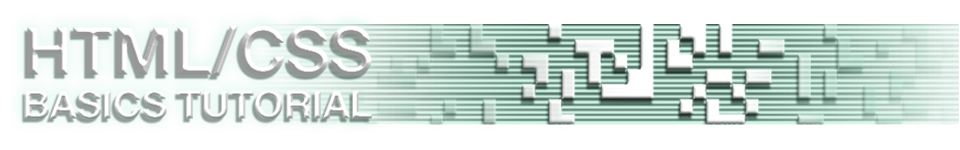Welcome To My Tutorial
In this tutorial you will be learning the basics of what it takes to create and build your own website, but first we need to learn the fundamental building blocks in order to get there. For example, we will go over basic HTML structure like Tags, Headers, Inline and Block Elements, and Attributes. Then focus on more advance methods to get you familiarized with HTML. After you feel comfortable with HTML, then I will be introducing you to CSS and it's powerful uses. By the end of this tutorial you will have learned to create: - Block and Inline Elements - Advance Block and Inline Elements - Multiple Pages - Forms - CSS Basics - Box Model - CSS Properties - CSS Positioning
Objective
The objective is to take you through easy to follow instructions and tips without to much headache. Then we will tackle more of the advance procedures later on through this course, but first lets begin with the baby steps. After your done going through all the lessons, you can leave a comment and let me know of your experience good or bad. All right lets get started on a new journey through the world wide web!!
Table of Content
Lesson 1 - HTML BASICS / How to properly write out HTML code and understanding the coding language.
Lesson 2 - INTRO TO BLOCK & INLINE ELEMENTS / How to work with Block and Inline elements, and their powerful uses.
Lesson 3 - ADVANCE BLOCK & INLINE ELEMENTS / To learn more advance technniques with Block and Inline Elements.
Lesson 4 - FORMS / To learn how to create forms and make them active to the user for filling out information.
Lesson 5 - SITE MANAGEMENT / We will be looking over the proper ways to setup your folders and files and how to link them.
Lesson 6 - CSS BASICS / This lesson will be our introduction to applying some basic CSS rules to give your website some pizzaz! For instance, you will be able to change font styles and their color, change the way boxes appear using border styles and sizes, and finally control the overall way content boxes interact with each other using floats and auto sizing. These auto settings can be exciting to view when you change the window browser size, but first we need to understand the underlining and process of how these things work.
Lesson 7 - BOX MODEL / Learning about the Box Model is crucial because this is where all your content formatting begins and ends. Just like a magazine has articles and pictures, they must have order so they can look visually appealing to the user. Below we will learn how to use the Box Model method so your boxes can line up with each other side by side, and create spacing around the content to keep text from touching the sides.
Lesson 8 - CSS PROPERTISE / We will be looking at SELECTORS, PROPERTIESs, and VALUES which will give the look and feel.
Lesson 9 - POSITIONING / Here we will focus on the way our boxes with content relate to eachother using FLOATS, Z-AXIS, and MARGINS to make things run in unison.